Blog / Cryptomator Roadmap Late 2020
We recently released Cryptomator 1.5.10 for Windows, macOS, and Linux with many new features and bugfixes. Well, actually the changes were in 1.5.9 but we followed it up with a hotfix release. 😁 With the (crazy) year nearing its end, we’d like to give you some insight to our roadmap across all platforms for the upcoming months!
State of the Desktop App
With the redesign and full rewrite of the UI in 1.5.0, we established a good foundation for adding further features. There was one former feature that didn’t make the cut though, which is now back with the latest version: Vault Statistics. 🎉
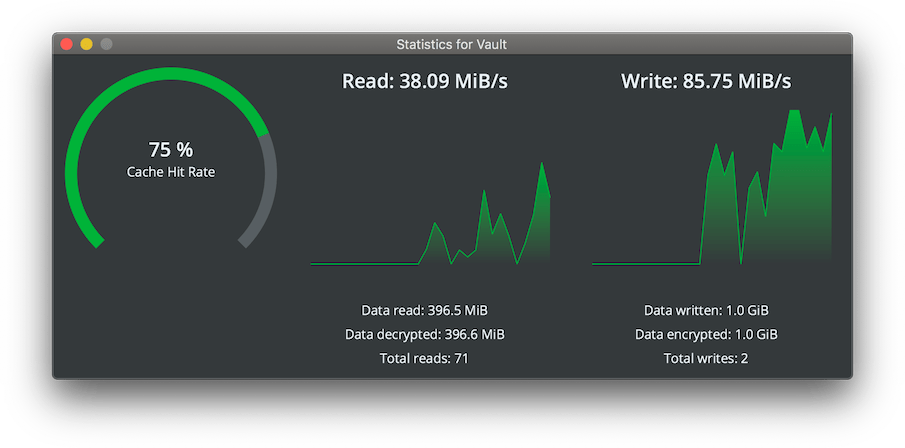
We didn’t stop there! Vault passwords can now also be stored in KWallet on Linux. Huge thanks to Ralph Plawetzki (purejava on GitHub) for his contribution! And last but not least, it is now possible to mount the vault via FUSE on Windows. This is still a beta feature! In order to try it, WinFSP needs to be installed. We’d love to hear your feedback on this!
On the distribution front, we didn’t quite meet our expectations. So far, we’ve been struggling with Flatpak as we just can’t convince its sandbox to properly support FUSE drives. But we’re not giving up on this!
Behind the UI, we introduced the integrations-api alongside implementations for each OS. It’s a new way for Cryptomator to include native (also OS-specific) functionalities. Now easier than ever, you can implement native functions. So grab your keyboard and start hacking! 😁 With this change, we archived the old native-functions repository. 👋
What’s next? Our plan is to move on to 1.6.x. First of all, we want to integrate Sanitizer, so you can check your vault health and run cleanup and recovery tasks right within the Cryptomator UI. Furthermore, by decoupling the key derivation from the vault encryption, we plan to give you more options for authentication, including third-party password storage, 2FA, and multi-user access using individual passwords.
State of the Android App
In the last months, we added new features like face unlock, sort directory listings, and search using glob pattern matching. Some community members also translated the app to French and Turkish. Many thanks for their contributions!
Looking forward, we have some exciting news about our Android app! The project is in the perfect situation to fulfill the two biggest wishes of the community:
- Open Source: Publishing the source code of the app.
- Document Provider: Accessing the content of the vault using third-party apps.
You heard that right, we are going to open-source Cryptomator for Android! The fact that the app is open-core had its legitimate reasons but we are now fully confident that we can open-source the app without compromises. We are working hard to publish the complete source code within a few weeks.
After that, the highly anticipated Document Provider feature will be on our roadmap.
State of the iOS App
What’s up with Cryptomator for iOS? For the last 6-7 months, we have been hard at work on a completely new app written in Swift. Our first efforts can already be seen in our new open-source libraries for Swift: cryptolib-swift and cloud-access-swift.
What will be so special about the rewrite? Cryptomator will be fully integrated into the Files app. This comes with many benefits like thumbnails, support for third-party apps that can edit files directly inside the vault, and many more! But that also means, there won’t be a “custom” file browser inside the app anymore. Integration into the Files app is one of the most requested features of the community.
What about open source? We won’t open-source the current app anymore because we’d like to look forward. The new app is written with open-sourcing it in mind but it will still take some time until we can release anything.
We’ll definitely do extensive testing via TestFlight in the next year. Stay tuned for that!