Blog / Cryptomator 1.6.0: What You Need to Know
Hello Community!
In this blog post, we’d like to give you some news about the upcoming major update of Cryptomator to version 1.6.0. We’ll be highlighting the most significant changes and new features and make sure that you are ready for the update.
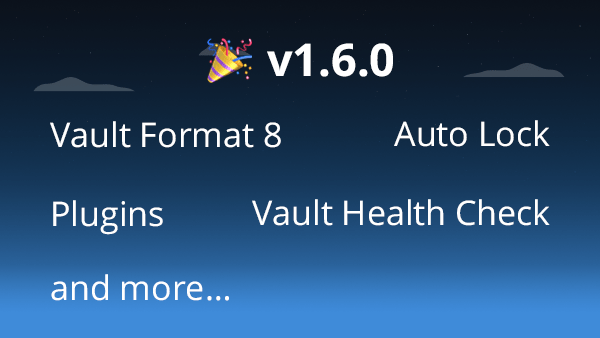
Changes and Features
The two most important changes are the usage of a new vault format (version 8) and a long promised integration of the Sanitizer (now called Vault Health Check). For a more complete list, read the release page of Cryptomator.
Auto Lock
A feature already wished in its earliest days will be present: Auto Lock – the automatic locking of a vault. For every vault you can set up an idle timer after which the vault is automatically locked. If any write or read happens during the time span, the timer is reset.
Redesigned Error Dialog
After a lot of indirect feedback from you about the error dialog, we decided to change its design to fit more of your needs. The most obvious and important change is the new error code. It might be as cryptic as the already existing stack trace, but it speeds up the search for solutions or workarounds for your specific problem in our error code database. Along with the error code the dialog also provides links to quickly query the database. And if the error is not yet known, it’ll make it easier for you to report it in a format that helps us understand the problem.
Vault Format 8
The big change behind the scenes is a new vault format. Starting with 1.6.0, it will be used by default and enforced. The new format prepares Cryptomator for future features and corrects inconsistencies in former versions. For more details, check out the more-in-depth article about it.
Vault Health Check
We added an integrated tool to detect and fix structural problems of a vault (e.g., missing directories). Until Cryptomator 1.5.0, this task was done by the so-called Sanitizer. But the tool was hard to maintain and hard to use so that it was abandoned with the goal to integrate similar functionality directly within Cryptomator.
This plan finally bore fruit into a workflow to perform different checks on a vault to detect common problems. The results are shown on the fly and once the check is finished, you can export the results. For 1.6.0, there will be only three checks to execute, but we plan to add more. But keep in mind that the Health Check is not designed as a magical fix-all-tool. If you are encountering problems with a vault, make sure that the vault files are properly synchronized before running this tool. That said, of course, we appreciate feedback about it regarding usability and functionality.
Plugin API
Cryptomator is now able to load plugins from a dedicated plugin directory. In the long run, this allows integrating third party services, e.g. enter password via password manager. The feature is still experimental and might change over time. A first plugin is already available: A KeePassXC integration developed by PureJava. You can download it here.
Update Guide
In general, you should update, because you not only benefit from new features, but also from bug fixes. Still, you might consider to delay the update, because Cryptomator 1.6.0 enforces the new format, i.e. old vaults need to be migrated in order to unlock them, and once a vault is migrated, older desktop versions won’t be able to open it.
Of course, and as always, Cryptomator provides a migration from older formats to version 8. But to perform it, the app needs write access to the vault files (configuration files and encrypted data). Details about the migration can be found in the vault format 8 article. You should wait with the update, if
- you cannot update all Cryptomator apps (desktop and mobile)
- you don’t have write access to all the vaults you use.
When you decide to update, there is one last issue you need to check beforehand:
If you ever manually altered the setting file filenameLengthLimit for a vault in the settings.json file, these modifications will be lost after the update and will be ignored if simply copied back.
A guide to migrate in this setting will be published soon.