Blog / Cryptomator 2.6.3 for iOS: New Features and Bug Fixes
We’re excited to announce the release of Cryptomator iOS version 2.6.3! This update mainly contains important bug fixes to improve your user experience. However, you can also look forward to a small new feature. Let’s take a look at everything in detail!
Key Updates at a Glance
- New variants of app icons.
- More comprehensible error dialog introduced when re-authentication is required.
- Missing lock symbol restored.
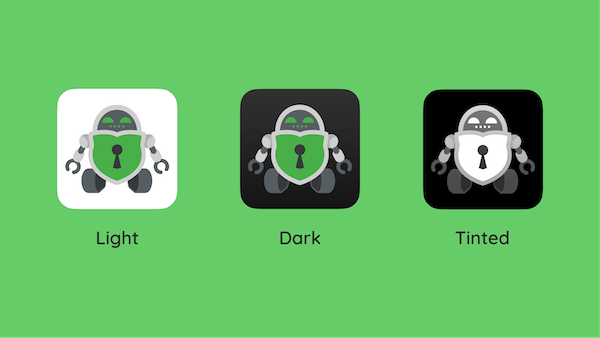
What’s New?
New App Icons
In this update, we’ve added new app icon variants for dark mode and tinted mode, offering a more personalized look depending on your preferences and environment. Whether you prefer a sleek dark interface or a touch of color, Cryptomator now adapts to your style!
Bug Fixes
Clearer Error Screen for Re-Authentication
Additionally, we’ve made a significant improvement to the error screen. If access to a vault is denied due to authentication issues, the app now provides a clearer message that re-authentication is required in the main app.
Lock Icon in Vault List
Lastly, we’ve addressed an issue many of you reported: the missing lock icon in the vaults list. With this bug fix, you can now quickly see which vaults are unlocked at a glance and easily lock them again using the lock icon.
Final Thoughts
We’re always working to enhance your privacy and security, and this update is no exception! As always, we look forward to your feedback and continue to thank you for your ongoing trust and support.