Blog / Cryptomator 1.16.0 is here - with practical new features!
The latest version of our desktop app has been released! Cryptomator 1.16.0 introduces several exciting new features that make working with encrypted files even more convenient. This update focuses on new functions that provide greater transparency and control over your vaults – and even biometric unlocking on Mac!
What’s New?
EventView: Overview of Important Vault Events
Want to know if any conflicts occurred when unlocking a vault or if corrupted files were detected? With the new EventView, you now get a clear overview of relevant events within an unlocked vault – such as conflict resolutions or notifications about corrupted files. This way, you always stay informed about what’s happening inside your vault.
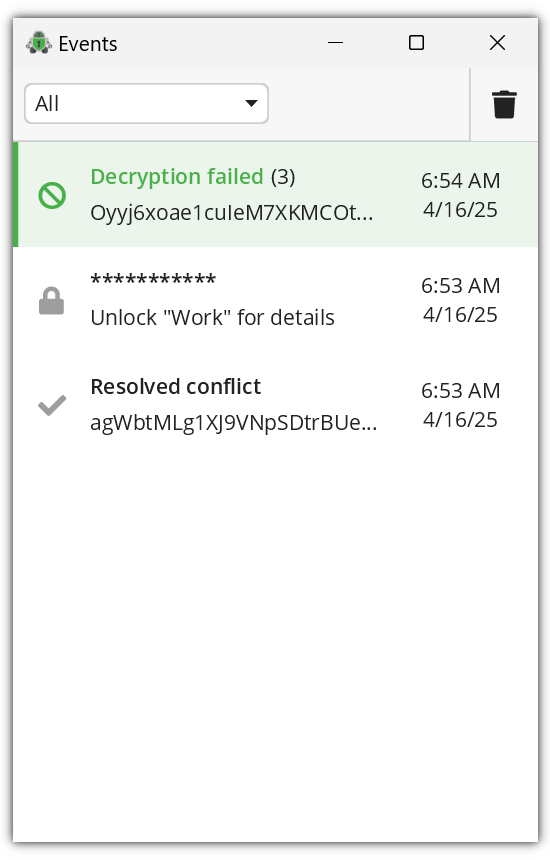
Decrypt File Names
With the new Decrypt File Name feature, you can select encrypted files within a vault and retrieve their original, unencrypted filenames – without needing to open the file itself. A handy tool for anyone needing a quick overview!
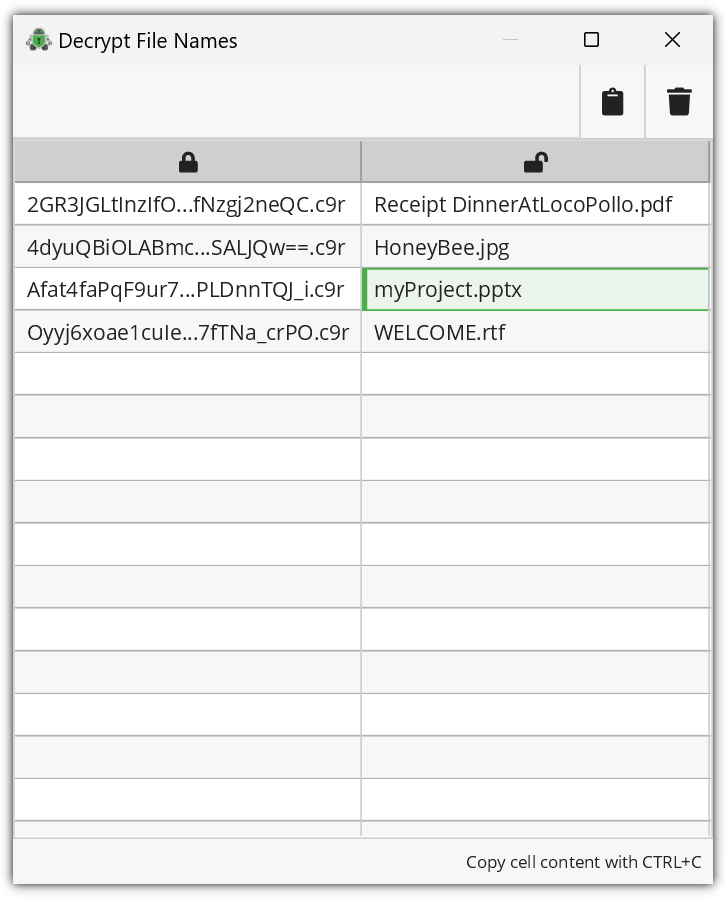
Touch ID Support for macOS
Starting now, you can unlock your vaults on Mac easily with Touch ID! This makes using Cryptomator not only faster but also more convenient and secure – especially on devices with biometric authentication. Thanks to Ralph (purejava on GitHub) for the great support!
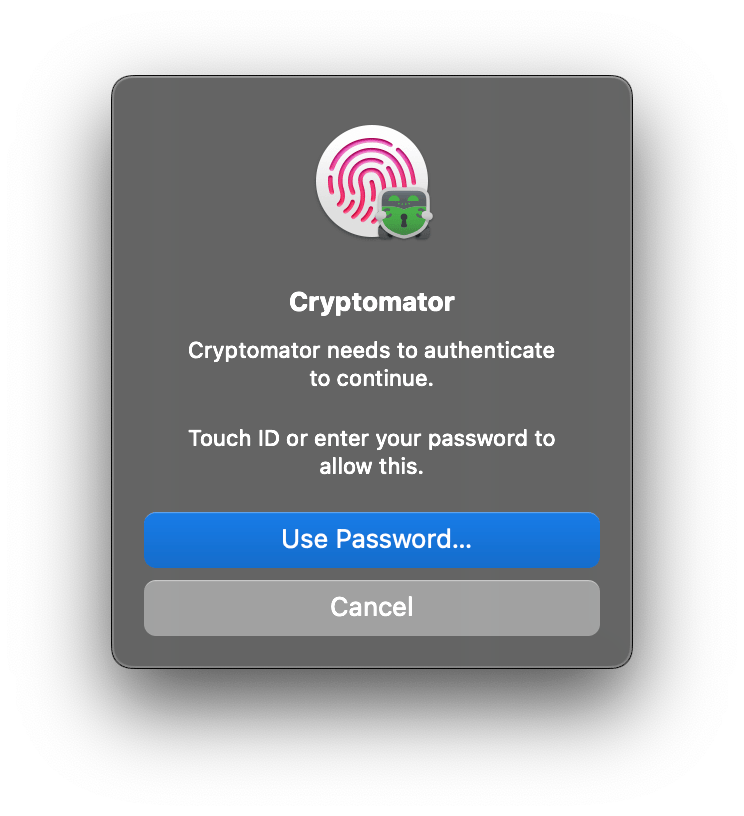
Bugfixes
Of course, we also fixed several bugs – here’s a quick overview:
- The main window is now displayed correctly again on Windows.
- The tray icon now reliably adapts to the OS theme on Linux. Thanks again to Ralph for the help!
- The app now properly quits when the main window is closed (if no tray is active).
- Supporter certificates can now be properly removed again.
- In case of filename conflicts, the original suffixes provided by your cloud service are now largely preserved – instead of being replaced by a simple numbering system.
Full Changelog on GitHub
In addition to the highlights mentioned above, there are also several smaller improvements and updates – such as enhancements to vault settings, better symbolic icon support on Linux, and translation updates. You can find the complete list of changes as always in the Changelog on GitHub.
Thanks to all contributors from the community – and enjoy the new update!