Mountain Duck
Based on the solid open-source foundation of Cyberduck, Mountain Duck lets you mount server and cloud storage as a local disk in Finder on macOS and in File Explorer on Windows. As of version 2.0, Mountain Duck supports Cryptomator vaults.
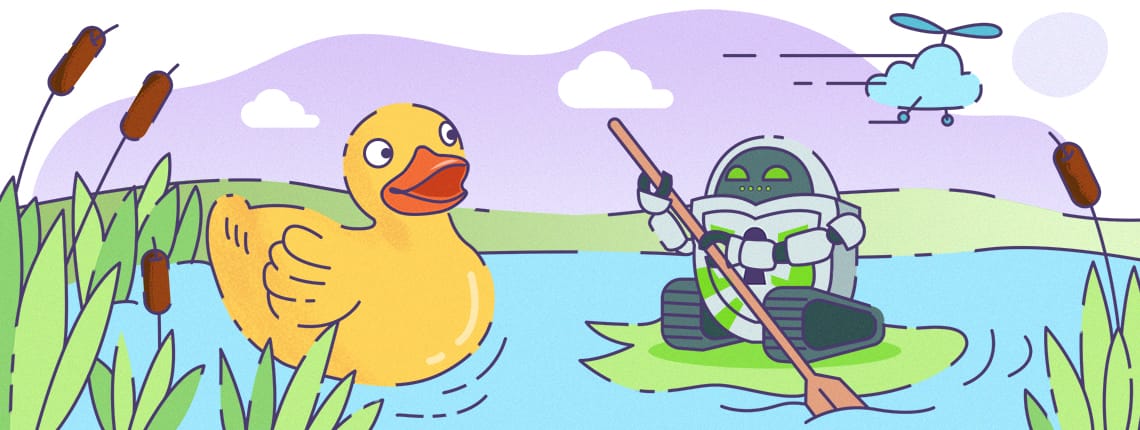
Mountain Duck lets you open remote files with any application and work like on a local volume. FTP, SFTP, WebDAV, Amazon S3, OpenStack Swift, Backblaze B2, Microsoft Azure & OneDrive, Google Drive, and Dropbox are the supported protocols. As of version 2.0, Mountain Duck is compatible with Cryptomator and uses the same client-side encryption. All vaults created with one of the applications can be opened with the other.
We are excited about this cooperation because it allows you to access your vaults in a new way: Cryptomator is designed to operate on a local copy of the cloud data. Such copy is usually created by the sync client of your cloud provider. With Mountain Duck, access to Cryptomator vaults is now possible without a local copy. Files are only loaded on demand when accessing them.
Thus, Mountain Duck is the perfect addition to Cryptomator for those, who do not want a local copy of their files, but only want to load files on demand.
Mountain Duck is based on the solid open-source foundation of Cyberduck. It uses the same Java-based cryptographic library CryptoLib as the desktop version and Android app of Cryptomator.