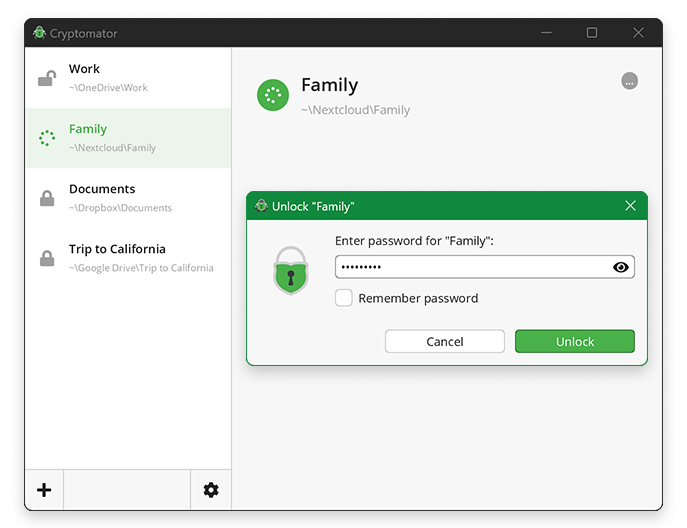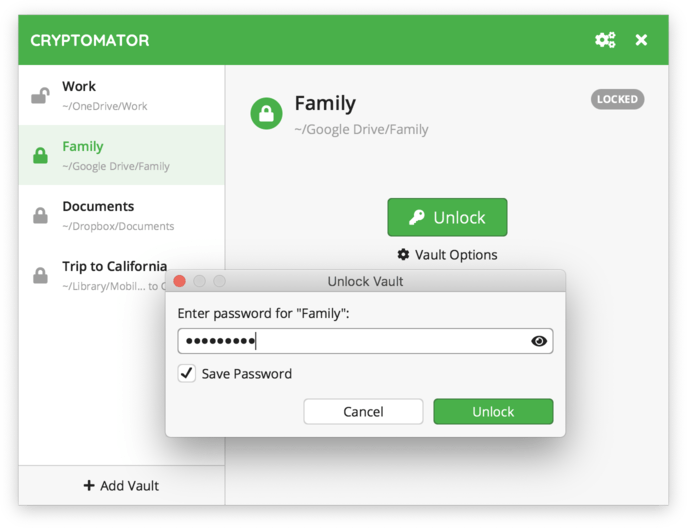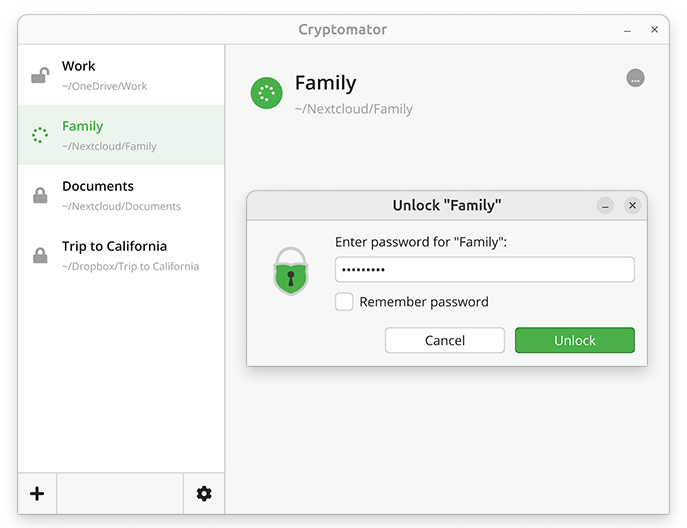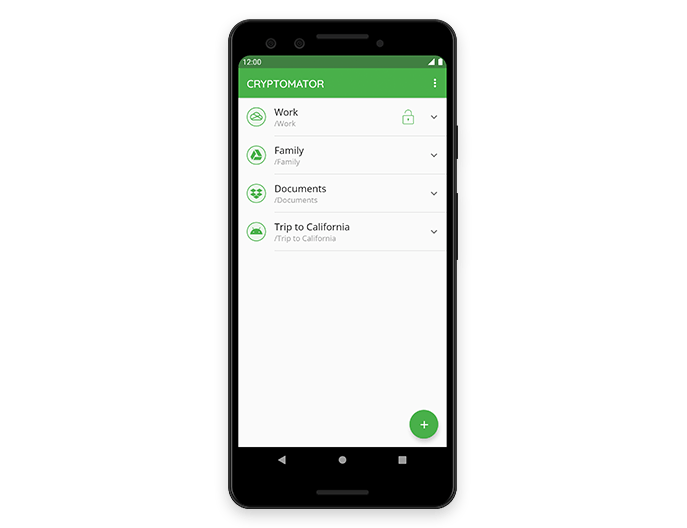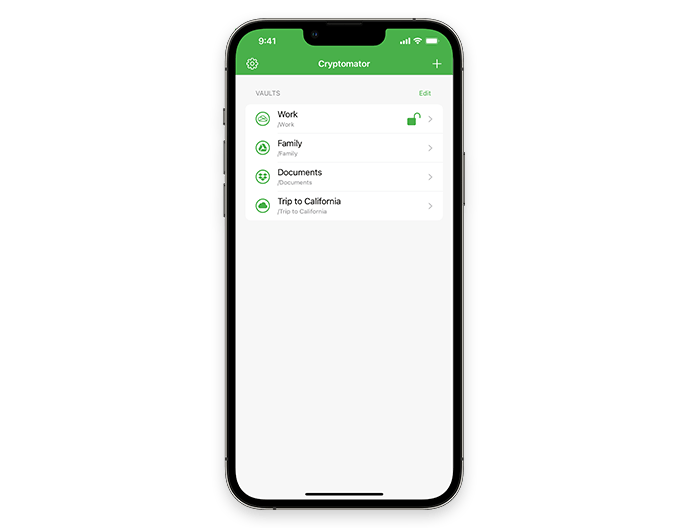Version 1.18.1 • Changelog
Minimum: Windows 10, Version 1803
DownloadThis installer includes the third-party driver WinFsp. You can also download the MSI installer without dependencies.
The portable app is a community effort and not officially provided and maintained by Skymatic.
Visit PortappsVersion 1.18.0 • Changelog
Minimum: macOS 11
We recommend installing FUSE-T.
We recommend installing macFUSE.
Looking for the Intel version?
DownloadLooking for the Apple Silicon version?
DownloadVersion 1.18.0 • Changelog
After downloading, make the AppImage executable.
Looking for the AArch64 version?
DownloadLooking for the x86_64 version?
DownloadYou'll also find Cryptomator in the following repos:
You can also purchase Cryptomator for Android without going through Google Play.
Get APK VersionMinimum: iOS 14.0
A full version without in-app purchases for Apple School/Business Manager is available on the App Store.